Matching Up Certain Sounds and Keeping Them Together
| By AMIR SAID (SA’ID) |
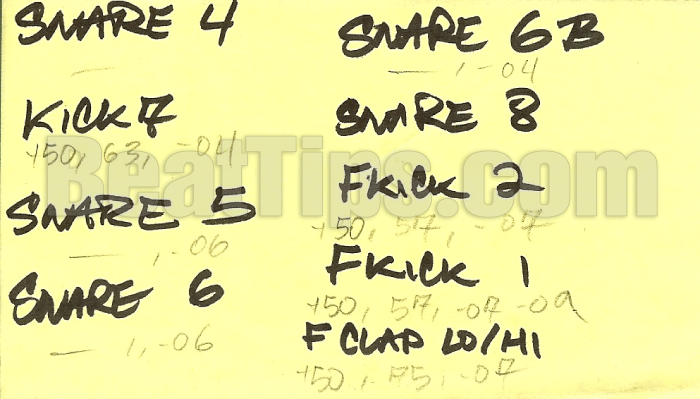 There is perhaps no better way to add continuity to your beats—while at the same time distinguish your sound—than having your on custom drum signature. Just like a typical overall “signature sound,” a custom drum signature is your own personal drum sound. Various beatmakers have custom drum signatures. Think of DJ Premier, Pete Rock, Nottz, The RZA, 9th Wonder, The Neptunes, and so on…. But how do you create your own custom drum signature (sound)?
There is perhaps no better way to add continuity to your beats—while at the same time distinguish your sound—than having your on custom drum signature. Just like a typical overall “signature sound,” a custom drum signature is your own personal drum sound. Various beatmakers have custom drum signatures. Think of DJ Premier, Pete Rock, Nottz, The RZA, 9th Wonder, The Neptunes, and so on…. But how do you create your own custom drum signature (sound)?
Building your own custom drum signature starts with a core set of drum sounds. So how do you get a “core set” of sounds, you ask? Well, the best way (perhaps the only way) that you can develop a core set of drum sounds is through an “audition” process of the drum sounds that you already have. Thing is, whenever you select any drum sound for one beat, you are essentially “auditioning” it for future beatworks. Remember, each beat that you make (good or bad) acts as a reference for another. Thus, using this understanding as the foundation for auditioninh drum sounds, I’ll break down how I developed (and continue to develop) my core drum sounds and, subsequently, my own drum signature.
Strip the Beat
First thing that I did was I “stripped” down five of my favorite beats to just their drum framework, no non-drum sounds at all. Each of these beats I made with a mid-range tempo of 94 to 97bpm. Next, I listened to each beat to determine if there were any discernible patterns. Having noticed specific sonic and texture consistencies between the sounds in each drum framework, I then examined the “value settings” for each drum sound (one by one) that I’ve used.
Here, I should point out that although I use an Akai MPC 4000 and an Akai MPC 60 II, the vast majority (90%) of my core drum sounds were sampled and modified in my Akai S950 sampler. Therefore, I must spend a brief moment discussing the main “page” in the Akai S950 in which I modify sounds. In “PAGE 08” inside of the Akai S950, each sound—once assigned to a program—can be modified in four ways: (1) Loudness; (2) Filter; (3) Transpose (pitch); and (4) Fine Pitch. (Note: Most contemporary samplers—both hardware and software—have multiple filter options and even effects. Still, in most cases involving drum sounds, I prefer the sure-short simplicity of the Akai S950.) For each drum sound that I use, I wrote down the values of “PAGE 08” on a yellow posted note and/or a yellow legal pad. For example:
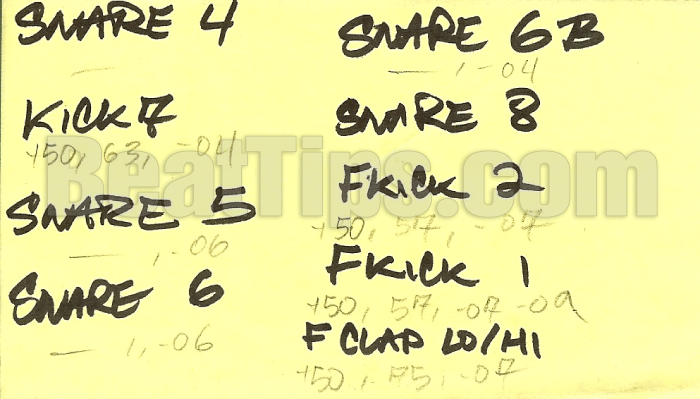
This allowed me to objectively examine the settings for each sound, which in turn helped me determine the typical settings that I tended to use for each type of sound, e.g. kick, snare, and hi-hat. Thus, by writing down my tendencies, I was better able to modify those drum sounds that I was drawn to.
Having found a clear scope of the characteristics that drew me to a particular drum sound, I then auditioned those sounds with each other—pattern after pattern—to see which sounds “fit” together and which sounds fit with everything. Here, it’s worth remembering that Sounds do not play alone; therefore, the true test of a drum sound is how well it plays with and off of other sounds in the drum framework (and the entire beat for that matter). Therefore, auditioning drums sounds together rather than alone better helps you identify those drums in your arsenal that are “sure-shot” and those that are better used as “featured players.”
After many drum sound audition practice sessions, I was able to identify roughly 15 “sure shot” (go-to dependable) drum sounds and about another 20 “feature players” (auxiliary drum sounds) that could be used for special beats and mitigating circumstances, i.e. matching beat styles. As of today, my 15 “sure-shot” sounds are composed of 4 kicks; 4 snares; 4 hi-hats; 1 crash; 1 tambourine, and 1 ride cymbal. From just these 15 drum sounds, I create the drum frameworks for the bulk of my beats. I should note, however, that although I always use at least one of my core drum sounds (especially my infamous “Hat X”), I routinely use slightly modified versions (e.g. slower pitch) of my core drum sounds. I should also point out that, I have another set of 15 “2nd-tier” drum sounds that I use for specific types of beats or for certain layering effects.
*For customizing drum sounds that I sampled and modified in my Akai MPC 4000, the process is similar, in terms of writing down tendencies on a yellow posted note. However, the Akai MPC 4000 has a more extensive filtering editing section than the Akai S950, which leaves room for an expanded area of exploration. That being said though, I often work to match the sounds from my MPC 4000 to those made in my S950, the only difference being the level of brightness and perhaps reverb.
—
The BeatTips Manual by Sa’id.
“The most trusted name in beatmaking and hip hop/rap music education.”

Really important way to have huge beat !
For complete this really important article, I want to share a personnal tips : I pre-mix drums after I’ve done my own customized to check up. And sometimes, that step help me to improve my signature.
peace tbc
Very interesting, when I first read this idea in the beattips manual I decided to go the core drum sound route.
I slightly modified the idea in these ways, instead of having 15 core drum sounds and 15 backups I have 10 core drum “kits” instead. Each kit may have between 2-13 different kick sounds snare sounds and hat sounds, some may have open hats some maynot depending on the break.
I decided to use one kit a beat, meaning each beat will only use one break so I know that the hat, kick and snare will match eachother, I also realise there are limitations using this framework and I may experiment with the method of using drum hits from multiple sources in a beat like mentioned above.
This is the framework I currently use for standard drum sounds but I also have an arsenal of percussion sounds I use with any and all of my core drum library (depending on the beat of course) which I am experimenting with a lot these days.
There is a lot more I can say about this but to sum up, I love the core drum sound idea, there are so many perks and I have gone through the faze of unlimited drum sounds, but I much prefer this approach. I chose drum kits that really appeal to me, and I am continually learning and understanding them better, what sounds they sound good with, what tonal possibilities they provide etc.
Cheers mate, the beattips manual changed my beat making perspective forever and for the better! Thanks again
TheMnBeat,
Indeed, pre-mixing your drums is great (important) step. But generally, once I’ve customized a drum sound, there’s little more that I need to do with it because it already sounds the way that I want.
—Sa’id
Kregan,
Your “kit” idea is excellent. This is similar to the “combinations” of drum sounds that I discuss in The BeatTips Manuals. Using one kit per beat is a great way to maintain your style and sound. Not to mention, it’s a creative way to approach drum frameworks.
I’m glad that The BeatTips Manual has been a big help to you.
—Sa’id
Pretty good advice here! Thank you very much!